2Open your image/photo,then copy &
paste it in to our document
3.set your image size and place
4.click gradient map icon,or click layer > new adjustment layer > gradient map

5,pick 2 diffent contrast colors.Dark and Ligth
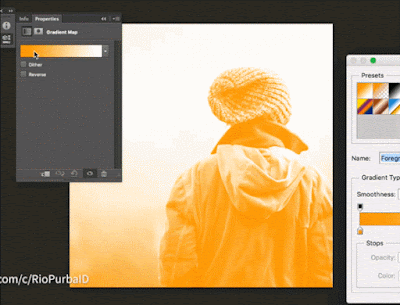
video tutorial :
Blog Tutorial komputer tentang progammer , desain , teknologi , handphone , laptop dan seputar informasi informasi -- terbaru.